Q3 results, Q4 outlook a mixed bag for Intel
Intel beat Wall Street profit expectations for the third quarter when it posted earnings on Tuesday but its outlook fell short of what was projected. As a result the Santa Clara-based chip giant trimmed its capital spending plans a bit and its stock rose slightly.
Profit for the three months ended in September was $2.95 billion, or 58 cents per share, compared to $2.97 billion, or 58 cents per share, for the same period last year. Revenue was virtually unchanged at $13.5 billion. Analysts had projected net income of 53 cents per share on revenue of $13.5 billion.
For the current quarter, Intel projected revenue of $13.7 billion, plus or minus $500 million. That is below the $14 billion projected by analysts. It cut capital spending plans to $10.8 billion from $11 billion. "The third quarter came in as expected, with modest growth in a tough environment," Intel CEO Brian Krzanich said in a prepared statement.
The company's stock closed at $23.39, down 6 cents, before the results were posted. It rose a little more than 1 percent in after-hours trading on the news but was wavering shortly after that. It has traded in a 52-week range between $19.23 and $25.98.
Cromwell Schubarth is the Senior Technology Reporter at the Business Journal. His phone number is 408.299.1823.
Intel beat Wall Street profit expectations for the third quarter when it posted earnings on Tuesday but its outlook fell short of what was projected. As a result the Santa Clara-based chip giant trimmed its capital spending plans a bit and its stock rose slightly.
Profit for the three months ended in September was $2.95 billion, or 58 cents per share, compared to $2.97 billion, or 58 cents per share, for the same period last year. Revenue was virtually unchanged at $13.5 billion. Analysts had projected net income of 53 cents per share on revenue of $13.5 billion.
For the current quarter, Intel projected revenue of $13.7 billion, plus or minus $500 million. That is below the $14 billion projected by analysts. It cut capital spending plans to $10.8 billion from $11 billion. "The third quarter came in as expected, with modest growth in a tough environment," Intel CEO Brian Krzanich said in a prepared statement.
The company's stock closed at $23.39, down 6 cents, before the results were posted. It rose a little more than 1 percent in after-hours trading on the news but was wavering shortly after that. It has traded in a 52-week range between $19.23 and $25.98.
Cromwell Schubarth is the Senior Technology Reporter at the Business Journal. His phone number is 408.299.1823.
Why Google+ is Sneaking up on Facebook
Last week, Google+ announced some small updates to its platform. The news hasn’t made huge waves, but these two new features could spark some big changes in the way people create and find content on the web. (Attention, content marketers!)
Here’s what last week’s updates will change, and what it means for you:
Author Attribution for content makers: Giving credit where credit is due, the Google way. With this update, anyone who creates and publishes content on Wordpress and Typepad (and, coming soon, About.com and other platforms) will be able to link their work to their Google+ profile.
On the most basic level, this means that people will always know you're the author of your content— no matter how far it ends up going on the web, according to Google. Deeper still, brands and publishers can increase credibility and add context to content by putting a face to it.
But there’s a potentially huge SEO payoff in all of this: Linking to Google+ might just improve your all-important Google search rankings. According to WordPress’ Justin Shreve: “Google may also use this information to make your posts stand out more in search results by including your Google+ Profile information next to your listing.”
What does this mean for content marketers? The worst case scenario is that spammers will be the first to pick up on it, creating fake Google+ profiles and linking them to their spammy content in an attempt to move up the SEO rankings. However, if this doesn’t happen, Google+’s update could actually let credible, referenced content float to the top of Google search results, granting us all greater access to valuable, high-quality information. This kind of outcome, which I’m rooting for, could be huge.
Embedded Posts: New audiences for people who publish on Google+. While this isn’t an entirely ground-breaking move by Google (Facebook, Twitter and Instagram have all already done it), for Google+ enthusiasts, it’s big. With this update, website owners can now take any public Google+ post—whether a photo, text, or media—and add it directly onto their pages. These posts are fully interactive wherever they go, which means people can comment directly on the person’s Google+ update and follow them right from the external source.
What does this mean? This update will give anyone who produces content on Google+, whether an individual or business, a lot more opportunity to expand their audiences across the web. Think about it this way: a journalist can now stumble upon your personal or business update on Google+ and plug it right into a story. Anyone who reads that story can +1 or comment on your post directly via that article, and choose to follow you as well.
Of course, behind both of these moves is a push by Google to make Google+ ever more integral to your Internet experience. By tying Google+ to SEO results and pushing Google+ posts out into the broader web, Google hopes to boost use of its home-grown social network, which currently has over 500 million registered users, but—according to some estimates—only 135 million active users. If the network can gain a foothold on content distribution on the web, it might stand a chance of closing ground on Facebook.
Did you like this post? To read my weekly insights on social media, leadership, and tech trends, just click the 'follow' button at the top of this page.
For more social media insight and to learn more about my company, follow HootSuite on LinkedIn.
Article Posted by:
Ryan Holmes CEO at HootSuite
To read the FULL article click here:
http://www.linkedin.com/today/post/article/20130924180310-2967511-why-google-is-sneaking-up-on-facebook?trk=tod-home-art-list-large_0
Here’s what last week’s updates will change, and what it means for you:
Author Attribution for content makers: Giving credit where credit is due, the Google way. With this update, anyone who creates and publishes content on Wordpress and Typepad (and, coming soon, About.com and other platforms) will be able to link their work to their Google+ profile.
On the most basic level, this means that people will always know you're the author of your content— no matter how far it ends up going on the web, according to Google. Deeper still, brands and publishers can increase credibility and add context to content by putting a face to it.
But there’s a potentially huge SEO payoff in all of this: Linking to Google+ might just improve your all-important Google search rankings. According to WordPress’ Justin Shreve: “Google may also use this information to make your posts stand out more in search results by including your Google+ Profile information next to your listing.”
What does this mean for content marketers? The worst case scenario is that spammers will be the first to pick up on it, creating fake Google+ profiles and linking them to their spammy content in an attempt to move up the SEO rankings. However, if this doesn’t happen, Google+’s update could actually let credible, referenced content float to the top of Google search results, granting us all greater access to valuable, high-quality information. This kind of outcome, which I’m rooting for, could be huge.
Embedded Posts: New audiences for people who publish on Google+. While this isn’t an entirely ground-breaking move by Google (Facebook, Twitter and Instagram have all already done it), for Google+ enthusiasts, it’s big. With this update, website owners can now take any public Google+ post—whether a photo, text, or media—and add it directly onto their pages. These posts are fully interactive wherever they go, which means people can comment directly on the person’s Google+ update and follow them right from the external source.
What does this mean? This update will give anyone who produces content on Google+, whether an individual or business, a lot more opportunity to expand their audiences across the web. Think about it this way: a journalist can now stumble upon your personal or business update on Google+ and plug it right into a story. Anyone who reads that story can +1 or comment on your post directly via that article, and choose to follow you as well.
Of course, behind both of these moves is a push by Google to make Google+ ever more integral to your Internet experience. By tying Google+ to SEO results and pushing Google+ posts out into the broader web, Google hopes to boost use of its home-grown social network, which currently has over 500 million registered users, but—according to some estimates—only 135 million active users. If the network can gain a foothold on content distribution on the web, it might stand a chance of closing ground on Facebook.
Did you like this post? To read my weekly insights on social media, leadership, and tech trends, just click the 'follow' button at the top of this page.
For more social media insight and to learn more about my company, follow HootSuite on LinkedIn.
Article Posted by:
Ryan Holmes CEO at HootSuite
To read the FULL article click here:
http://www.linkedin.com/today/post/article/20130924180310-2967511-why-google-is-sneaking-up-on-facebook?trk=tod-home-art-list-large_0
PC security, NSA-style: 7 tips from the Spymasters
Was it really just a few months ago that your biggest computer-privacy concern was making sure your employer didn’t find the college photo of you sucking on a beer bong on your Facebook page? That seems cute now. With the recent revelations that the National Security Agency may have been involved in everything from spying on U.S. residents to cracking online encryption to collecting global financial data, computer privacy has taken on all the cloak-and-dagger intrigue of a John le Carré novel.
If you’re like most users, you take your privacy seriously. So we went right to the experts—the NSA itself—and pored over the agency’s security tips and recommendations for its Department of Defense and intelligence-community customers. From there, we identified seven measures that both consumers and small businesses can easily implement to protect themselves from hackers and cybercriminals—and perhaps even from the NSA.
Enable automatic software updates It isn’t the coolest counterintelligence technique, but good security starts with the basics, and nothing is more basic than making sure that your operating system is up-to-date. So it’s no surprise that the NSA recommends enabling automatic updates in Windows.
Doing so is easy enough: First, simply navigate to System and Security from the Windows Control Panel. Click Turn automatic update on and off, and select Install updates automatically.
Encrypt your hard drive
Recommended in the NSA’s rundown of security highlights in Windows 7 (PDF), BitLocker encryption is built into the Enterprise and Ultimate versions of Windows 7, as well as the Pro and Enterprise versions of Windows 8. When enabled, BitLocker encrypts all of the data kept on a storage volume, and it continues working in the background to protect the contents of a Windows PC from unauthorized access.
BitLocker is an excellent first line of defense that takes just a few clicks to enable. However, if you’re concerned that the full-disk encryption technology may have been compromised by a backdoor deal with the NSA (there is no evidence of that, so far), you can find plenty of alternative methods to encrypt your data.
Tape over the webcam
Integrated webcams are great for video chats, but they’re also excellent tools for hackers to spy on users. And you would never know that you were being watched: Although the webcam indicator light is supposed to switch on when the camera activates, hackers have found ways to disable the light in certain laptop models.
According to the NSA, a simple, low-tech solution is to tape over your webcam—with black tape, naturally. If you’re worried that the sticky residue might damage the webcam, use tape to secure a small piece of paper over the lens.
Disable the built-in microphone
Just as your machine’s webcam can give hackers a window into your private world, your laptop’s built-in microphone—typically enabled by default—can fall prey to remote hijacking and allow snoops to eavesdrop on all conversations in its vicinity. To ensure that no one can listen in on your home or office, launch the Sound applet from the Control Panel. Click the Recording tab, select your laptop’s built-in microphone, and disable it.
Of course, taking this step doesn’t prevent a malicious hacker who has already compromised your laptop from re-enabling it. If you’re really paranoid, you can disable the built-in microphone permanently simply by poking it with the business end of a needle or paper clip. The espionage game has its casualties.
Disable unnecessary network services
Although it’s impossible to lock out hackers completely, you don’t have to make their task any easier. Start by disabling network-related protocols and services that you don’t use, as attackers and snoops could exploit them to access your files and devices. For small businesses, such services will likely include IPv6, Bluetooth wireless, or even Wi-Fi, if you’re primarily using deskbound laptops connected via Ethernet. And if you don’t share file and printer resources on your PC, be sure to disable sharing for additional security—a step that Microsoft recommends, as well.
Harden your account settings
Spend a few minutes tweaking your Windows account settings. Few security measures offer so much protection for so little effort. A good first step is to disable any guest accounts that are present, ensuring that a password is set for each account, and disabling automatic login.
Read Full Article by Paul Mah @paulmah
http://www.pcworld.com/article/2048974/pc-security-nsa-style-7-tips-from-the-spymasters.html
If you’re like most users, you take your privacy seriously. So we went right to the experts—the NSA itself—and pored over the agency’s security tips and recommendations for its Department of Defense and intelligence-community customers. From there, we identified seven measures that both consumers and small businesses can easily implement to protect themselves from hackers and cybercriminals—and perhaps even from the NSA.
Enable automatic software updates It isn’t the coolest counterintelligence technique, but good security starts with the basics, and nothing is more basic than making sure that your operating system is up-to-date. So it’s no surprise that the NSA recommends enabling automatic updates in Windows.
Doing so is easy enough: First, simply navigate to System and Security from the Windows Control Panel. Click Turn automatic update on and off, and select Install updates automatically.
Encrypt your hard drive
Recommended in the NSA’s rundown of security highlights in Windows 7 (PDF), BitLocker encryption is built into the Enterprise and Ultimate versions of Windows 7, as well as the Pro and Enterprise versions of Windows 8. When enabled, BitLocker encrypts all of the data kept on a storage volume, and it continues working in the background to protect the contents of a Windows PC from unauthorized access.
BitLocker is an excellent first line of defense that takes just a few clicks to enable. However, if you’re concerned that the full-disk encryption technology may have been compromised by a backdoor deal with the NSA (there is no evidence of that, so far), you can find plenty of alternative methods to encrypt your data.
Tape over the webcam
Integrated webcams are great for video chats, but they’re also excellent tools for hackers to spy on users. And you would never know that you were being watched: Although the webcam indicator light is supposed to switch on when the camera activates, hackers have found ways to disable the light in certain laptop models.
According to the NSA, a simple, low-tech solution is to tape over your webcam—with black tape, naturally. If you’re worried that the sticky residue might damage the webcam, use tape to secure a small piece of paper over the lens.
Disable the built-in microphone
Just as your machine’s webcam can give hackers a window into your private world, your laptop’s built-in microphone—typically enabled by default—can fall prey to remote hijacking and allow snoops to eavesdrop on all conversations in its vicinity. To ensure that no one can listen in on your home or office, launch the Sound applet from the Control Panel. Click the Recording tab, select your laptop’s built-in microphone, and disable it.
Of course, taking this step doesn’t prevent a malicious hacker who has already compromised your laptop from re-enabling it. If you’re really paranoid, you can disable the built-in microphone permanently simply by poking it with the business end of a needle or paper clip. The espionage game has its casualties.
Disable unnecessary network services
Although it’s impossible to lock out hackers completely, you don’t have to make their task any easier. Start by disabling network-related protocols and services that you don’t use, as attackers and snoops could exploit them to access your files and devices. For small businesses, such services will likely include IPv6, Bluetooth wireless, or even Wi-Fi, if you’re primarily using deskbound laptops connected via Ethernet. And if you don’t share file and printer resources on your PC, be sure to disable sharing for additional security—a step that Microsoft recommends, as well.
Harden your account settings
Spend a few minutes tweaking your Windows account settings. Few security measures offer so much protection for so little effort. A good first step is to disable any guest accounts that are present, ensuring that a password is set for each account, and disabling automatic login.
Read Full Article by Paul Mah @paulmah
http://www.pcworld.com/article/2048974/pc-security-nsa-style-7-tips-from-the-spymasters.html
Amazon redesigns Kindle app for iOS 7, adds Collections
by: Computerworld
The reader gets a new look and a better way to organize material. Many new iOS app updates are being released today to work with the new iOS 7 on iPhone 4 and later, but one free update expected to draw general interest is a major update to the Amazon Kindle for iOS reader.
The 4.0 Kindle update is optimized for iOS 7, and shares many of the flat design features central to Apple's latest mobile OS. Amazon's description says the design is based on "themes of deference, clarity and depth." A new Collections feature in 4.0 lets users organize books, documents and magazines more easily. Content can be added to multiple categories.
For example, an Amazon spokeswoman said that "A Game of Thrones" could be categorized in both "My Favorites" and "Fantasy Epics."
Read full article here:
http://www.computerworld.com/s/article/9242492/Amazon_redesigns_Kindle_app_for_iOS_7_adds_Collections?source=toc
The reader gets a new look and a better way to organize material. Many new iOS app updates are being released today to work with the new iOS 7 on iPhone 4 and later, but one free update expected to draw general interest is a major update to the Amazon Kindle for iOS reader.
The 4.0 Kindle update is optimized for iOS 7, and shares many of the flat design features central to Apple's latest mobile OS. Amazon's description says the design is based on "themes of deference, clarity and depth." A new Collections feature in 4.0 lets users organize books, documents and magazines more easily. Content can be added to multiple categories.
For example, an Amazon spokeswoman said that "A Game of Thrones" could be categorized in both "My Favorites" and "Fantasy Epics."
Read full article here:
http://www.computerworld.com/s/article/9242492/Amazon_redesigns_Kindle_app_for_iOS_7_adds_Collections?source=toc
Review: Apple's iOS 7 is much more than a pretty face
by: Computerworld
Apple has officially released iOS 7, the latest update to the software that powers the iPhone, iPad and the newest iPod touch. The free upgrade packs many new and improved features, including a visual style that forgoes heavy-handed graphics for bright colors and a text-centric layout. The new user interface is thoroughly modern, while still referencing the less serious days of multicolored iMacs and the original candy-colored Aqua interface of OS X.
While the updated look is the most noticeable feature, there are plenty of other changes deserving attention. There's the new Control Center (which gives you quick access to a handful of settings and apps); the revamped Notification Center (sporting at-a-glance details about your day -- like weather, appointments, missed notifications and more); a new multitasking interface and background processing for apps; and an easy way to exchange data between iOS devices using AirDrop. There's also iTunes Radio -- the new streaming music service tied to the iTunes Store that's aimed at other streaming services like Pandora -- and an enhanced Siri.
The other big change with iOS 7 is that the OS itself is 64-bit, meaning it can take advantage of the 64-bit A7 chip in the iPhone 5s, which arrives on Friday.
Device compatibility: iOS 7 represents a massive overhaul of the classic iOS interface in favor of a simpler design. But many of those "simple" on-screen effects (like transparencies) and built-in features (like AirDrop, Siri, and live photo filters) actually require pretty modern hardware. As a result, iOS 7 is compatible with the recently announced iPhones, the iPhone 4, the 4S and last year's iPhone 5. The only supported iPods are the 5th-generation touch models; iPads are supported going back to the iPad 2, including the 2012 iPad mini.
But not all features will work on every device. For instance, Siri is still only available on the devices that shipped with support, so don't expect Apple's virtual assistant on anything before the iPhone 4S, 2012's iPad 3 (with Retina display), and the fore-mentioned fifth-gen iPod touch. Other features have been scaled back, dialed down or removed entirely on less powerful devices; and still other features -- such as the 3D Flyover in Maps -- aren't available in all regions.
If you're curious about which model supports what features, scroll to the bottom of this page for details. Apple also has a feature compatibility page so you can check to see what features are supported in your area.
Installation:
For this review, I tested iOS 7 on an iPhone 5, an iPad mini and an iPad 2, with a focus on features for the U.S. market.
Before updating to iOS 7, I highly recommend that you navigate to Settings > iCloud > Storage & Backup > Back Up Now and do a backup of your data. If you're upgrading by installing the update through iTunes, update to the latest version of iTunes first (In OS X, go to the Apple Menu > Software Update and check for updates), and then make sure to initiate a backup in Tunes under File > Devices > Back up.
Take this step seriously. It's easy to do and if something goes wrong in the update, your data is preserved.
To install iOS 7, there are a few options. From an iOS device, you can navigate to Settings > General > Software Update and run the update from there. After the download is complete, your device will update in place, leaving all of your settings, data and apps intact.
If you upgrade by connecting your device to a computer running iTunes, you'll have the option to either Restore or Upgrade. The Upgrade option leaves your settings, data and apps in place; the Restore option deletes everything on the device first before installing a fresh operating system. If you've been having issues with your device, or if you've modified the OS in ways Apple hasn't sanctioned (such as Jailbreak), then a Restore may be the best bet.
After the installation is done and your device has restarted, you get a multi-language welcome screen. Right off the bat, the brighter interface is noticeable; the white screen and new fonts are a hint of what's to come.
With a Slide to Unlock swipe, you're launched into a Set Up Assistant that walks you through the process of configuring basic settings such as connecting to a local Wi-Fi network, toggling on/off Location Services and, if you're starting from scratch due to a Restore, options to set up your device as new or restore from backup via iCloud or iTunes. Restoring from backup brings all settings, contacts, mail accounts, iTunes purchases, etc. to your iPhone. That way, when the restore is finished, your device is just as it was.
After a few simple setup questions, you'll be dropped off into the new Home Screen. Welcome to iOS 7. At this point, as you scan iOS 7's new look, you're either smiling or frowning.
When this new design was first revealed in June at Apple's Worldwide Developers Conference, various Mac techies debated whether it was a good idea. My take now is the same as in June: iOS 7's color scheme looks as if the folks behind Flower Power iMac and the new iPod touch models had stormed Apple's design office, raised their minimalist, multicolored pirate flag and looted all things shiny in the old iOS. If you think back to 2007, the first iteration of the iPhone operating software was leaps and bounds ahead of the competition. Since then, Apple has continued to improve the iPhone experience, each year releasing a major new version featuring hundreds of changes, tweaks and additions, both large and small. Even as features were added, the overall interface remained consistent: drop shadows, detailed textures, and app designs based on digital equivalents of real-world elements (called skeuomorphism . The original goal of skeuomorphic element design was to ease iPhone customers into using and navigating a touch screen.
However, this approach was clearly more suited to the iPhone audience of six years ago; since then, nearly all mobile devices have built-in touch screens, and most of today's device-buying population understands the concept and basic navigation principles of multi-touch screens. That has allowed Apple design guru Jony Ive and his team of designers to break free of an interface built around digital metaphors for real-life objects. The result is an OS that, instead of doubling down on showy graphics, actually shows restraint.
Read full article here
http://www.computerworld.com/s/article/9242492/Amazon_redesigns_Kindle_app_for_iOS_7_adds_Collections?source=toc
Apple has officially released iOS 7, the latest update to the software that powers the iPhone, iPad and the newest iPod touch. The free upgrade packs many new and improved features, including a visual style that forgoes heavy-handed graphics for bright colors and a text-centric layout. The new user interface is thoroughly modern, while still referencing the less serious days of multicolored iMacs and the original candy-colored Aqua interface of OS X.
While the updated look is the most noticeable feature, there are plenty of other changes deserving attention. There's the new Control Center (which gives you quick access to a handful of settings and apps); the revamped Notification Center (sporting at-a-glance details about your day -- like weather, appointments, missed notifications and more); a new multitasking interface and background processing for apps; and an easy way to exchange data between iOS devices using AirDrop. There's also iTunes Radio -- the new streaming music service tied to the iTunes Store that's aimed at other streaming services like Pandora -- and an enhanced Siri.
The other big change with iOS 7 is that the OS itself is 64-bit, meaning it can take advantage of the 64-bit A7 chip in the iPhone 5s, which arrives on Friday.
Device compatibility: iOS 7 represents a massive overhaul of the classic iOS interface in favor of a simpler design. But many of those "simple" on-screen effects (like transparencies) and built-in features (like AirDrop, Siri, and live photo filters) actually require pretty modern hardware. As a result, iOS 7 is compatible with the recently announced iPhones, the iPhone 4, the 4S and last year's iPhone 5. The only supported iPods are the 5th-generation touch models; iPads are supported going back to the iPad 2, including the 2012 iPad mini.
But not all features will work on every device. For instance, Siri is still only available on the devices that shipped with support, so don't expect Apple's virtual assistant on anything before the iPhone 4S, 2012's iPad 3 (with Retina display), and the fore-mentioned fifth-gen iPod touch. Other features have been scaled back, dialed down or removed entirely on less powerful devices; and still other features -- such as the 3D Flyover in Maps -- aren't available in all regions.
If you're curious about which model supports what features, scroll to the bottom of this page for details. Apple also has a feature compatibility page so you can check to see what features are supported in your area.
Installation:
For this review, I tested iOS 7 on an iPhone 5, an iPad mini and an iPad 2, with a focus on features for the U.S. market.
Before updating to iOS 7, I highly recommend that you navigate to Settings > iCloud > Storage & Backup > Back Up Now and do a backup of your data. If you're upgrading by installing the update through iTunes, update to the latest version of iTunes first (In OS X, go to the Apple Menu > Software Update and check for updates), and then make sure to initiate a backup in Tunes under File > Devices > Back up.
Take this step seriously. It's easy to do and if something goes wrong in the update, your data is preserved.
To install iOS 7, there are a few options. From an iOS device, you can navigate to Settings > General > Software Update and run the update from there. After the download is complete, your device will update in place, leaving all of your settings, data and apps intact.
If you upgrade by connecting your device to a computer running iTunes, you'll have the option to either Restore or Upgrade. The Upgrade option leaves your settings, data and apps in place; the Restore option deletes everything on the device first before installing a fresh operating system. If you've been having issues with your device, or if you've modified the OS in ways Apple hasn't sanctioned (such as Jailbreak), then a Restore may be the best bet.
After the installation is done and your device has restarted, you get a multi-language welcome screen. Right off the bat, the brighter interface is noticeable; the white screen and new fonts are a hint of what's to come.
With a Slide to Unlock swipe, you're launched into a Set Up Assistant that walks you through the process of configuring basic settings such as connecting to a local Wi-Fi network, toggling on/off Location Services and, if you're starting from scratch due to a Restore, options to set up your device as new or restore from backup via iCloud or iTunes. Restoring from backup brings all settings, contacts, mail accounts, iTunes purchases, etc. to your iPhone. That way, when the restore is finished, your device is just as it was.
After a few simple setup questions, you'll be dropped off into the new Home Screen. Welcome to iOS 7. At this point, as you scan iOS 7's new look, you're either smiling or frowning.
When this new design was first revealed in June at Apple's Worldwide Developers Conference, various Mac techies debated whether it was a good idea. My take now is the same as in June: iOS 7's color scheme looks as if the folks behind Flower Power iMac and the new iPod touch models had stormed Apple's design office, raised their minimalist, multicolored pirate flag and looted all things shiny in the old iOS. If you think back to 2007, the first iteration of the iPhone operating software was leaps and bounds ahead of the competition. Since then, Apple has continued to improve the iPhone experience, each year releasing a major new version featuring hundreds of changes, tweaks and additions, both large and small. Even as features were added, the overall interface remained consistent: drop shadows, detailed textures, and app designs based on digital equivalents of real-world elements (called skeuomorphism . The original goal of skeuomorphic element design was to ease iPhone customers into using and navigating a touch screen.
However, this approach was clearly more suited to the iPhone audience of six years ago; since then, nearly all mobile devices have built-in touch screens, and most of today's device-buying population understands the concept and basic navigation principles of multi-touch screens. That has allowed Apple design guru Jony Ive and his team of designers to break free of an interface built around digital metaphors for real-life objects. The result is an OS that, instead of doubling down on showy graphics, actually shows restraint.
Read full article here
http://www.computerworld.com/s/article/9242492/Amazon_redesigns_Kindle_app_for_iOS_7_adds_Collections?source=toc
Microsoft expands buyback deal to goose sales of Surface, Windows phones
by: Computerworld
Microsoft has expanded a buyback program intended to boost sales of Windows smartphones and tablets, and will pay up to $350 for a wide variety of rival hardware powered by Apple's iOS and Google's Android.
Stephen Baker, an analyst at the NPD Group who specializes in retail, applauded the deal. "This is clearly a marketing ploy, [but] they usually prove to be good programs for getting people into stores," said Baker.
The new program followed an earlier, more limited buyback deal that dealt only in Apple iPads. Customers can trade in a used iPad for a minimum of $200, with the funds placed on a gift card good for purchases at Microsoft's own retail stores.
Microsoft's expanded buyback accepts numerous rival devices, including smartphones and tablets running Android made by the likes of Samsung, Lenovo and others; Apple iPhones and iPads; and even BlackBerry smartphones. Customers receive quotes online from Clover Wireless -- one of the many "re-commerce" companies bidding for used hardware that they then refurbish and resell, mainly in developing markets outside the U.S. -- and then ship their hardware along with proof of purchase of a Windows phone or tablet. Assuming everything's approved, Clover returns a prepaid Visa card loaded with the payment amount.
The caveat: Customers must first buy a Windows smartphone or tablet.
"The Microsoft device must have been purchased within thirty days of the date you ship your old device," the program's FAQ states. The new purchase does not have to be a Surface RT or Surface RT tablet, but can be a third-party Windows-based phone from Nokia, HTC, Huawei and Samsung; or a tablet made by Acer, Asus, Dell, Lenovo, Microsoft, Samsung, Sony and Toshiba.
Clover Wireless' quotes for used hardware were in line with those generated by other cash-back rivals. Clover quoted $75 for a used 16GB iPhone 4 running on Verizon's network, while Gazelle and NextWorth -- two popular buyback vendors -- offered $75 and $65 for the same device on Thursday.
Some critics panned the expanded program -- and earlier, the original -- saying that Microsoft was essentially paying for new customers, or trying to.
"Of course they are," retorted Baker. "That's the whole point of marketing and advertising. Whether it's rebates or buybacks or lower prices or advertising, companies pay for new customers. That's how things work."
Nor are Microsoft's buyback programs a mark of desperation, an easy-to-conclude analysis because the Redmond, Wash. company has struggled to sell its Surface tablets since their introduction last October.
"Anyone who says that knows nothing about consumer marketing, knows nothing about how to drive traffic into stores," said Baker, rejecting the desperation thesis. "These are smart moves, not stupid moves. If you're not doing something to drive traffic, that's a stupid move.
Buyback and trade-in programs are generally effective, Baker added, as long as the retailer doesn't use the tactic too often. "People are not always thinking of these opportunities, but they lose their effectiveness if you go to that well too often," said Baker.
While Microsoft's iPad buyback deal has an expiration date of Oct. 27, the expanded program run in conjunction with Clover Wireless has no apparent end date.
Read full article here:
http://www.computerworld.com/s/article/9242527/Microsoft_expands_buyback_deal_to_goose_sales_of_Surface_Windows_phones
Microsoft has expanded a buyback program intended to boost sales of Windows smartphones and tablets, and will pay up to $350 for a wide variety of rival hardware powered by Apple's iOS and Google's Android.
Stephen Baker, an analyst at the NPD Group who specializes in retail, applauded the deal. "This is clearly a marketing ploy, [but] they usually prove to be good programs for getting people into stores," said Baker.
The new program followed an earlier, more limited buyback deal that dealt only in Apple iPads. Customers can trade in a used iPad for a minimum of $200, with the funds placed on a gift card good for purchases at Microsoft's own retail stores.
Microsoft's expanded buyback accepts numerous rival devices, including smartphones and tablets running Android made by the likes of Samsung, Lenovo and others; Apple iPhones and iPads; and even BlackBerry smartphones. Customers receive quotes online from Clover Wireless -- one of the many "re-commerce" companies bidding for used hardware that they then refurbish and resell, mainly in developing markets outside the U.S. -- and then ship their hardware along with proof of purchase of a Windows phone or tablet. Assuming everything's approved, Clover returns a prepaid Visa card loaded with the payment amount.
The caveat: Customers must first buy a Windows smartphone or tablet.
"The Microsoft device must have been purchased within thirty days of the date you ship your old device," the program's FAQ states. The new purchase does not have to be a Surface RT or Surface RT tablet, but can be a third-party Windows-based phone from Nokia, HTC, Huawei and Samsung; or a tablet made by Acer, Asus, Dell, Lenovo, Microsoft, Samsung, Sony and Toshiba.
Clover Wireless' quotes for used hardware were in line with those generated by other cash-back rivals. Clover quoted $75 for a used 16GB iPhone 4 running on Verizon's network, while Gazelle and NextWorth -- two popular buyback vendors -- offered $75 and $65 for the same device on Thursday.
Some critics panned the expanded program -- and earlier, the original -- saying that Microsoft was essentially paying for new customers, or trying to.
"Of course they are," retorted Baker. "That's the whole point of marketing and advertising. Whether it's rebates or buybacks or lower prices or advertising, companies pay for new customers. That's how things work."
Nor are Microsoft's buyback programs a mark of desperation, an easy-to-conclude analysis because the Redmond, Wash. company has struggled to sell its Surface tablets since their introduction last October.
"Anyone who says that knows nothing about consumer marketing, knows nothing about how to drive traffic into stores," said Baker, rejecting the desperation thesis. "These are smart moves, not stupid moves. If you're not doing something to drive traffic, that's a stupid move.
Buyback and trade-in programs are generally effective, Baker added, as long as the retailer doesn't use the tactic too often. "People are not always thinking of these opportunities, but they lose their effectiveness if you go to that well too often," said Baker.
While Microsoft's iPad buyback deal has an expiration date of Oct. 27, the expanded program run in conjunction with Clover Wireless has no apparent end date.
Read full article here:
http://www.computerworld.com/s/article/9242527/Microsoft_expands_buyback_deal_to_goose_sales_of_Surface_Windows_phones
Social Media Safety Tips
Social media generally refers to websites on the Internet that allow users to interact with each other. The use of these websites can represent a significant risk if you provide personal information to the wrong person. Children are especially vulnerable to sexual predators who use social media to find victims.
Personal Information:
It's essential to remember that strangers on the Internet may not be who they claim to be. Identity thieves can pretend to be a friendly acquaintance to obtain general information such as your name, address and phone number. They can then use these facts to obtain personal information such as your Social Security number and credit card number. A good rule of thumb is to disclose only the information that you would provide to a stranger you just met on the street.
Meeting in Person:
Meeting someone in person that you have previously communicated with on a social networking site should be done with great caution, if at all. The first meeting should take place in a public area such as a café or restaurant. It is also best to bring a friend to the meeting for added protection. A commercial online dating site that requires a fee to join may perform some background checks, whereas free social networking sites do not typically investigate their users.
Antivirus Software:
Social media sites also represent an opportunity for hackers to distribute malicious software such as viruses, Trojan horses and worms. These programs can be hidden within apparently benign files such as messages and photographs. You should exercise extreme caution in accepting files from someone on a social networking site. Viruses and similar programs change rapidly, so a new virus may not be recognized by outdated antivirus software. Most antivirus software can automatically update its files regularly. You should also ensure your operating system has all its current updates, especially for those related security issues.
Photographs:
Photographs represent an area of special risk in social media. It is important to remember that the original recipient of a photograph can subsequently forward it to anyone. It is best to assume that any photograph you send to someone on the Internet will be viewed by everyone in the world with Internet access, including your boss, friends and family members.
By: Emmet McMahan
Personal Information:
It's essential to remember that strangers on the Internet may not be who they claim to be. Identity thieves can pretend to be a friendly acquaintance to obtain general information such as your name, address and phone number. They can then use these facts to obtain personal information such as your Social Security number and credit card number. A good rule of thumb is to disclose only the information that you would provide to a stranger you just met on the street.
Meeting in Person:
Meeting someone in person that you have previously communicated with on a social networking site should be done with great caution, if at all. The first meeting should take place in a public area such as a café or restaurant. It is also best to bring a friend to the meeting for added protection. A commercial online dating site that requires a fee to join may perform some background checks, whereas free social networking sites do not typically investigate their users.
Antivirus Software:
Social media sites also represent an opportunity for hackers to distribute malicious software such as viruses, Trojan horses and worms. These programs can be hidden within apparently benign files such as messages and photographs. You should exercise extreme caution in accepting files from someone on a social networking site. Viruses and similar programs change rapidly, so a new virus may not be recognized by outdated antivirus software. Most antivirus software can automatically update its files regularly. You should also ensure your operating system has all its current updates, especially for those related security issues.
Photographs:
Photographs represent an area of special risk in social media. It is important to remember that the original recipient of a photograph can subsequently forward it to anyone. It is best to assume that any photograph you send to someone on the Internet will be viewed by everyone in the world with Internet access, including your boss, friends and family members.
By: Emmet McMahan
Easy to Use QR Code for Facebook
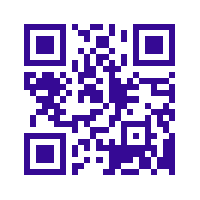
Apple's Next iphone - Coming Soon!
Fingerprint sensor
Siri was the standout feature of the iPhone 4S, and all signs point to a fingerprint sensor as the standout feature of the 5S. According to various reports, including one recently from 9to5Mac, the iPhone 5S will have a fingerprint sensor in the circular home button.
And there's more supporting evidence for this. Last year Apple bought AuthenTec, a biometrics reader and mobile security solutions company, and a folder called "biometrickitUI" was recently found in the iOS 7 software code. "A fingerprint that changes color during the setup process," was also written in the software.
You can find the full story on ABC News here: http://abcnews.go.com/Technology/apple-iphone-5s-iphone-5c-rumors-release-guide/story?id=20010212
Siri was the standout feature of the iPhone 4S, and all signs point to a fingerprint sensor as the standout feature of the 5S. According to various reports, including one recently from 9to5Mac, the iPhone 5S will have a fingerprint sensor in the circular home button.
And there's more supporting evidence for this. Last year Apple bought AuthenTec, a biometrics reader and mobile security solutions company, and a folder called "biometrickitUI" was recently found in the iOS 7 software code. "A fingerprint that changes color during the setup process," was also written in the software.
You can find the full story on ABC News here: http://abcnews.go.com/Technology/apple-iphone-5s-iphone-5c-rumors-release-guide/story?id=20010212
Brain Control of Computers - Much Closer
The ability to control a computer with your thoughts has long been a dream for paralyzed people, the military and video game inventors. And now new experiments at Stanford have moved the possibility a huge step closer.
When a paralyzed person imagines moving a limb, cells in the part of the brain that controls movement still activate as if trying to make the immobile limb work again. Despite neurological injury or disease that has severed the pathway between brain and muscle, the region where the signals originate remains intact and functional.
In recent years, neuroscientists and neuroengineers working in prosthetics have begun to develop brain-implantable sensors that can measure signals from individual neurons, and after passing those signals through a mathematical decode algorithm, can use them to control computer cursors with thoughts. The work is part of a field known as neural prosthetics.
A team of Stanford researchers have now developed an algorithm, known as ReFIT, that vastly improves the speed and accuracy of neural prosthetics that control computer cursors. The results are to be published in the journal Nature Neuroscience in a paper by Krishna Shenoy, a professor of electrical engineering, bio-engineering and neurobiology at Stanford, and a team led by research associate Dr. Vikash Gilja and bio-engineering doctoral candidate Paul
Nuyujukian.
In side-by-side demonstrations with rhesus monkeys, cursors controlled by the ReFIT algorithm doubled the performance of existing systems and approached performance of the real arm. Better yet, more than four years after implantation, the new system is still going strong, while previous systems have seen a steady decline in performance over time.
“These findings could lead to greatly improved prosthetic system performance and robustness in paralyzed people, which we are actively pursuing as part of the FDA Phase-I BrainGate2 clinical trial here at Stanford,” said Shenoy.
Sensing mental movement in real time:
The system relies on a silicon chip implanted into the brain, which records “action potentials” in neural activity from an array of electrode sensors and sends data to a computer. The frequency with which action potentials are generated provides the computer key information about the direction and speed of the user’s intended movement.
The ReFIT algorithm that decodes these signals represents a departure from earlier models. In most neural prosthetics research, scientists have recorded rain activity while the subject moves or imagines moving an arm, analyzing the data after the fact. “Quite a bit of the work in neural prosthetics has focused on this sort of offline reconstruction,” said Gilja, the first author of the paper.
The Stanford team wanted to understand how the system worked “online,” under closed-loop control conditions in which the computer analyzes and implements visual feedback gathered in real time as the monkey neurally controls the cursor to toward an onscreen target.
The system is able to make adjustments on the fly when while guiding the cursor to a target, just as a hand and eye would work in tandem to move a mouse-cursor onto an icon on a computer desktop. If the cursor were straying too far to the left, for instance, the user likely adjusts their imagined movements to redirect the cursor to the right. The team designed the system to learn from the user’s corrective movements, allowing the cursor to move more precisely than it could in earlier prosthetics.
To test the new system, the team gave monkeys the task of mentally directing a cursor to a target — an onscreen dot — and holding the cursor there for half a second. ReFIT performed vastly better than previous technology in terms of both speed and accuracy. The path of the cursor from the starting point to the target was straighter and it reached the target twice as quickly as earlier systems, achieving 75 to 85 percent of the speed of real arms.
“This paper reports very exciting innovations in closed-loop decoding for brain-machine interfaces. These innovations should lead to a significant boost in the control of neuroprosthetic devices and increase the clinical viability of this technology,” said Jose Carmena, associate professor of electrical engineering and neuroscience at the University of California Berkeley.
A smarter algorithm:
Critical to ReFIT’s time-to-target improvement was its superior ability to stop the cursor. While the old model’s cursor reached the target almost as fast as ReFIT, it often overshot the destination, requiring additional time and multiple passes to hold the target.
The key to this efficiency was in the step-by-step calculation that transforms electrical signals from the brain into movements of the cursor onscreen. The team had a unique way of “training” the algorithm about movement. When the monkey used his real arm to move the cursor, the computer used signals from the implant to match the arm movements with neural activity. Next, the monkey simply thought about moving the cursor, and the computer translated that neural activity into onscreen movement of the cursor. The team then used the monkey’s brain activity to refine their algorithm, increasing its accuracy.
The team introduced a second innovation in the way ReFIT encodes information about the position and velocity of the cursor. Gilja said that previous algorithms could interpret neural signals about either the cursor’s position or its velocity, but not both at once. ReFIT can do both, resulting in faster, cleaner movements of the cursor.
An engineering eye:
Early research in neural prosthetics had the goal of understanding the brain and its systems more thoroughly, Gilja said, but he and his team wanted to build on this approach by taking a more pragmatic engineering perspective. “The core engineering goal is to achieve highest possible performance and robustness for a potential clinical device, ” he said.
To create such a responsive system, the team decided to abandon one of the traditional methods in neural prosthetics. Much of the existing research in this field has focused on differentiating among individual neurons in the brain. Importantly, such a detailed approach has allowed neuroscientists to create a detailed understanding of the individual neurons that control arm movement.
The individual neuron approach has its drawbacks, Gilja said. “From an engineering perspective, the process of isolating single neurons is difficult, due to minute physical movements between the electrode and nearby neurons, making it error-prone,” he said. ReFIT focuses on small groups of neurons instead of single neurons.
By abandoning the single-neuron approach, the team also reaped a surprising benefit: performance longevity. Neural implant systems that are fine-tuned to specific neurons degrade over time. It is a common belief in the field that after six months to a year, they can no longer accurately interpret the brain’s intended movement. Gilja said the Stanford system is working very well more than four years later.
“Despite great progress in brain-computer interfaces to control the movement of devices such as prosthetic limbs, we've been left so far with halting, jerky, Etch-a-Sketch-like movements. Dr. Shenoy’s study is a big step toward clinically useful brain-machine technology that have faster, smoother, more natural movements,” said James Gnadt, PhD, a program director in Systems and Cognitive Neuroscience at the National Institute of Neurological Disorders and Stroke, part of the National Institutes of Health.
For the time being, the team has been focused on improving cursor movement rather than the creation of robotic limbs, but that is not out of the question, Gilja said. Near term, precise, accurate control of a cursor is a simplified task with enormous value for paralyzed people.
“We think we have a good chance of giving them something very useful,” he said. The team is now translating these innovations to paralyzed people as part of a clinical trial.
Full Article can be found here: http://www.thisisreallyinteresting.com/brain-control-of-computers-much-closer/
When a paralyzed person imagines moving a limb, cells in the part of the brain that controls movement still activate as if trying to make the immobile limb work again. Despite neurological injury or disease that has severed the pathway between brain and muscle, the region where the signals originate remains intact and functional.
In recent years, neuroscientists and neuroengineers working in prosthetics have begun to develop brain-implantable sensors that can measure signals from individual neurons, and after passing those signals through a mathematical decode algorithm, can use them to control computer cursors with thoughts. The work is part of a field known as neural prosthetics.
A team of Stanford researchers have now developed an algorithm, known as ReFIT, that vastly improves the speed and accuracy of neural prosthetics that control computer cursors. The results are to be published in the journal Nature Neuroscience in a paper by Krishna Shenoy, a professor of electrical engineering, bio-engineering and neurobiology at Stanford, and a team led by research associate Dr. Vikash Gilja and bio-engineering doctoral candidate Paul
Nuyujukian.
In side-by-side demonstrations with rhesus monkeys, cursors controlled by the ReFIT algorithm doubled the performance of existing systems and approached performance of the real arm. Better yet, more than four years after implantation, the new system is still going strong, while previous systems have seen a steady decline in performance over time.
“These findings could lead to greatly improved prosthetic system performance and robustness in paralyzed people, which we are actively pursuing as part of the FDA Phase-I BrainGate2 clinical trial here at Stanford,” said Shenoy.
Sensing mental movement in real time:
The system relies on a silicon chip implanted into the brain, which records “action potentials” in neural activity from an array of electrode sensors and sends data to a computer. The frequency with which action potentials are generated provides the computer key information about the direction and speed of the user’s intended movement.
The ReFIT algorithm that decodes these signals represents a departure from earlier models. In most neural prosthetics research, scientists have recorded rain activity while the subject moves or imagines moving an arm, analyzing the data after the fact. “Quite a bit of the work in neural prosthetics has focused on this sort of offline reconstruction,” said Gilja, the first author of the paper.
The Stanford team wanted to understand how the system worked “online,” under closed-loop control conditions in which the computer analyzes and implements visual feedback gathered in real time as the monkey neurally controls the cursor to toward an onscreen target.
The system is able to make adjustments on the fly when while guiding the cursor to a target, just as a hand and eye would work in tandem to move a mouse-cursor onto an icon on a computer desktop. If the cursor were straying too far to the left, for instance, the user likely adjusts their imagined movements to redirect the cursor to the right. The team designed the system to learn from the user’s corrective movements, allowing the cursor to move more precisely than it could in earlier prosthetics.
To test the new system, the team gave monkeys the task of mentally directing a cursor to a target — an onscreen dot — and holding the cursor there for half a second. ReFIT performed vastly better than previous technology in terms of both speed and accuracy. The path of the cursor from the starting point to the target was straighter and it reached the target twice as quickly as earlier systems, achieving 75 to 85 percent of the speed of real arms.
“This paper reports very exciting innovations in closed-loop decoding for brain-machine interfaces. These innovations should lead to a significant boost in the control of neuroprosthetic devices and increase the clinical viability of this technology,” said Jose Carmena, associate professor of electrical engineering and neuroscience at the University of California Berkeley.
A smarter algorithm:
Critical to ReFIT’s time-to-target improvement was its superior ability to stop the cursor. While the old model’s cursor reached the target almost as fast as ReFIT, it often overshot the destination, requiring additional time and multiple passes to hold the target.
The key to this efficiency was in the step-by-step calculation that transforms electrical signals from the brain into movements of the cursor onscreen. The team had a unique way of “training” the algorithm about movement. When the monkey used his real arm to move the cursor, the computer used signals from the implant to match the arm movements with neural activity. Next, the monkey simply thought about moving the cursor, and the computer translated that neural activity into onscreen movement of the cursor. The team then used the monkey’s brain activity to refine their algorithm, increasing its accuracy.
The team introduced a second innovation in the way ReFIT encodes information about the position and velocity of the cursor. Gilja said that previous algorithms could interpret neural signals about either the cursor’s position or its velocity, but not both at once. ReFIT can do both, resulting in faster, cleaner movements of the cursor.
An engineering eye:
Early research in neural prosthetics had the goal of understanding the brain and its systems more thoroughly, Gilja said, but he and his team wanted to build on this approach by taking a more pragmatic engineering perspective. “The core engineering goal is to achieve highest possible performance and robustness for a potential clinical device, ” he said.
To create such a responsive system, the team decided to abandon one of the traditional methods in neural prosthetics. Much of the existing research in this field has focused on differentiating among individual neurons in the brain. Importantly, such a detailed approach has allowed neuroscientists to create a detailed understanding of the individual neurons that control arm movement.
The individual neuron approach has its drawbacks, Gilja said. “From an engineering perspective, the process of isolating single neurons is difficult, due to minute physical movements between the electrode and nearby neurons, making it error-prone,” he said. ReFIT focuses on small groups of neurons instead of single neurons.
By abandoning the single-neuron approach, the team also reaped a surprising benefit: performance longevity. Neural implant systems that are fine-tuned to specific neurons degrade over time. It is a common belief in the field that after six months to a year, they can no longer accurately interpret the brain’s intended movement. Gilja said the Stanford system is working very well more than four years later.
“Despite great progress in brain-computer interfaces to control the movement of devices such as prosthetic limbs, we've been left so far with halting, jerky, Etch-a-Sketch-like movements. Dr. Shenoy’s study is a big step toward clinically useful brain-machine technology that have faster, smoother, more natural movements,” said James Gnadt, PhD, a program director in Systems and Cognitive Neuroscience at the National Institute of Neurological Disorders and Stroke, part of the National Institutes of Health.
For the time being, the team has been focused on improving cursor movement rather than the creation of robotic limbs, but that is not out of the question, Gilja said. Near term, precise, accurate control of a cursor is a simplified task with enormous value for paralyzed people.
“We think we have a good chance of giving them something very useful,” he said. The team is now translating these innovations to paralyzed people as part of a clinical trial.
Full Article can be found here: http://www.thisisreallyinteresting.com/brain-control-of-computers-much-closer/